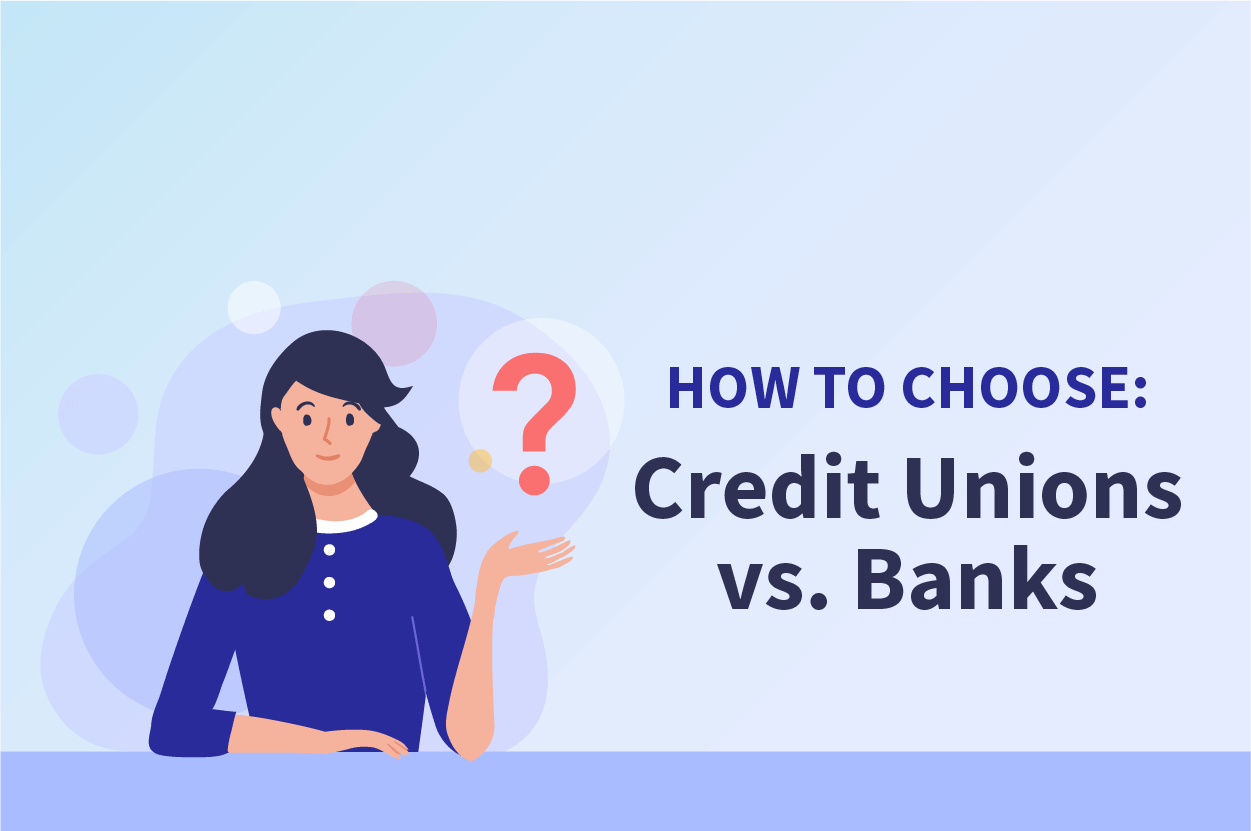Your Safety is Our Priority
Suncoast is committed to keeping you protected and secure. We also provide the resources you need to report suspicious emails or transactions, lock and unlock your credit and debit cards, and learn how to keep your personal information safe.

Protect Your Suncoast Accounts
What Can You Do To Protect Yourself?
- Create strong passwords with a combination of capital letters, lowercase letters, numbers, and special characters. Never reuse the same password or use easy-to-guess personal information as a password.
- Learn the warning signs of a phishing email to help keep your private information safe.
- Learn how tax scams work and how to protect yourself. Many scams have the same basic pattern. They use trickery to get you to share personal data or pay money based on a false threat or promise.
- Take time to make sure that every family member is protected with security software, preferably set up so that it updates automatically.
- Make sure that your kids, spouse, or senior relatives all know how to avoid becoming a victim of online scams.
- Even after your family learns how to stay safe online, don’t let your guard down. New scams are created all the time, so keep up-to-date on the latest threats.
Learn How to Protect Yourself
Helpful Scam and Security Resources
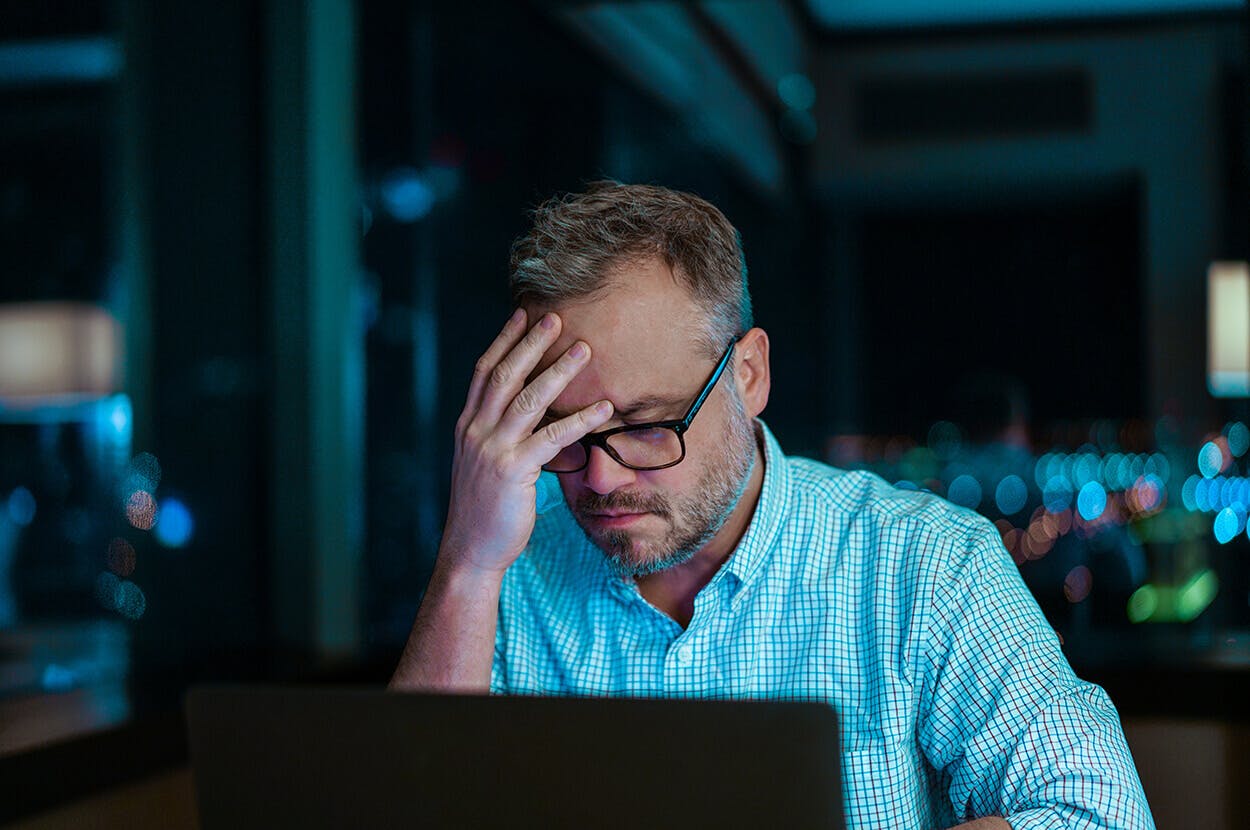
FAQs
For more information about Suncoast’s fraud prevention measures, go to our frequently asked questions page.
Fraud Prevention FAQs
IRS Tax Scams and Consumer Alerts
Stay up to date on tax scams or other forms of fraud.
See IRS Scams and Consumer Alerts
FTC Scam List
Learn about FTC alerts for recent scams and how to recognize the warning signs.
See Scams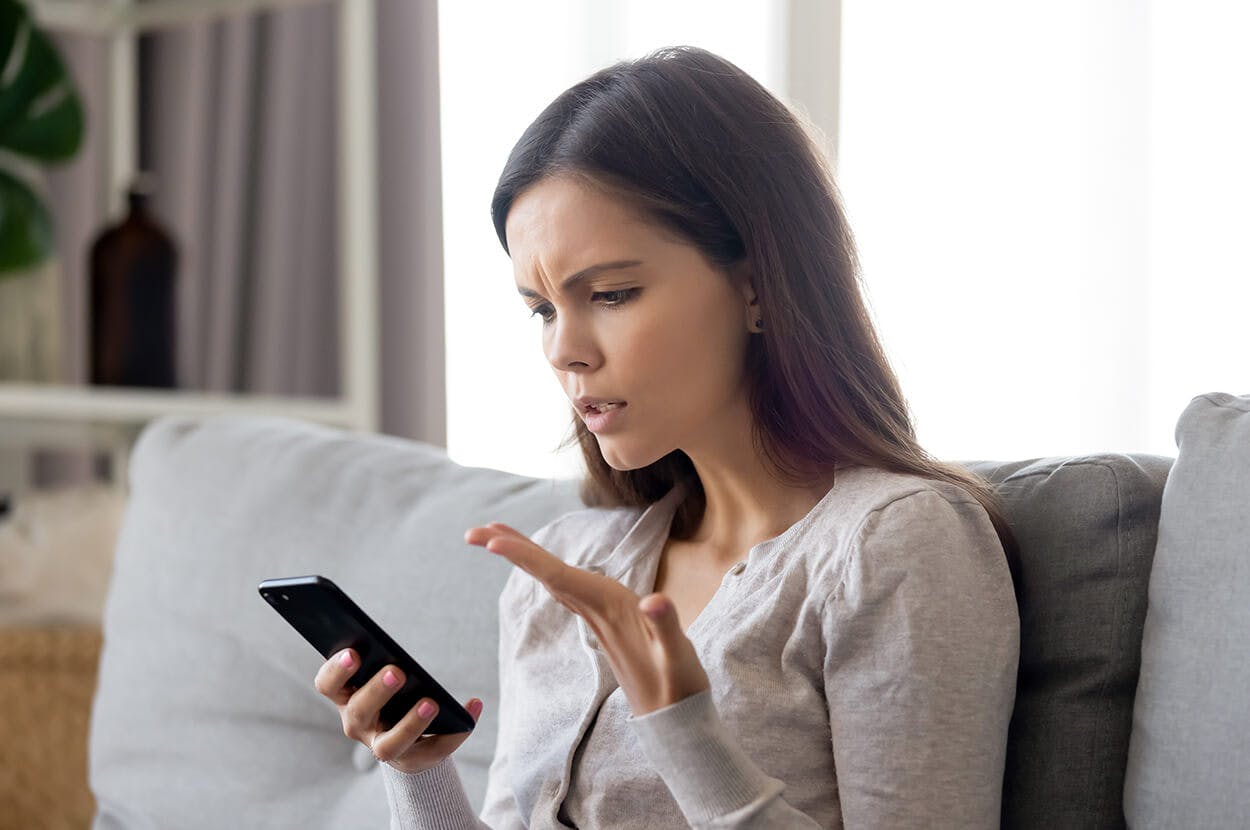
Fraud Alert
If you have been a victim of fraud or have had your data compromised, you can put a free fraud alert on your credit report.
Place a Fraud Alert
Important Suncoast Phone Numbers
Find all of the Suncoast phone numbers that you may need.
See Phone Numbers
Follow Suncoast on Social Media
Stay up to date with everything happening at the credit union, including any scams or security updates you should know about.
Facebook
Internet Crime Complaint Center
File Internet crime complaints online and see the latest consumer alerts.
Visit the Internet Crime Complaint Center
AARP BankSafe Initiative
The AARP has recognized Suncoast Credit Union with its BankSafe designation, which recognizes Suncoast’s extensive efforts to prevent the financial exploitation of its members, particularly older adults.
Visit AARP to Learn More